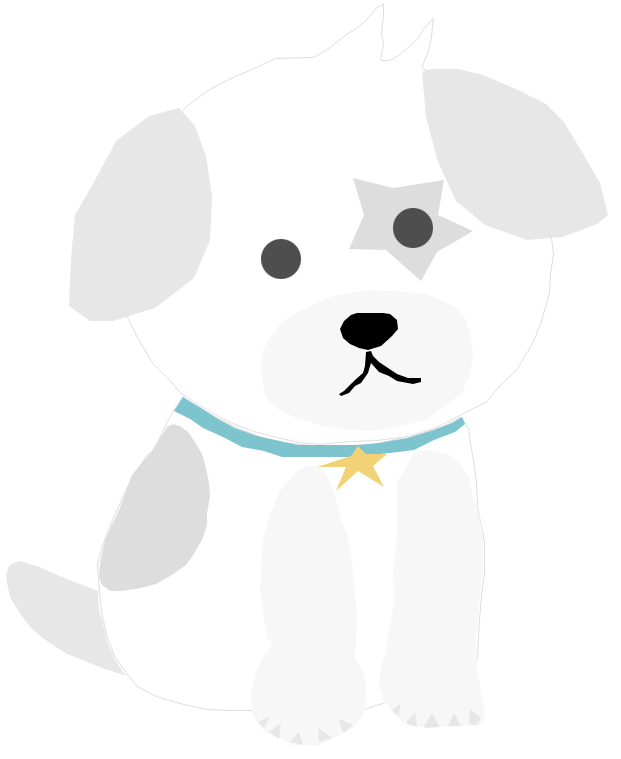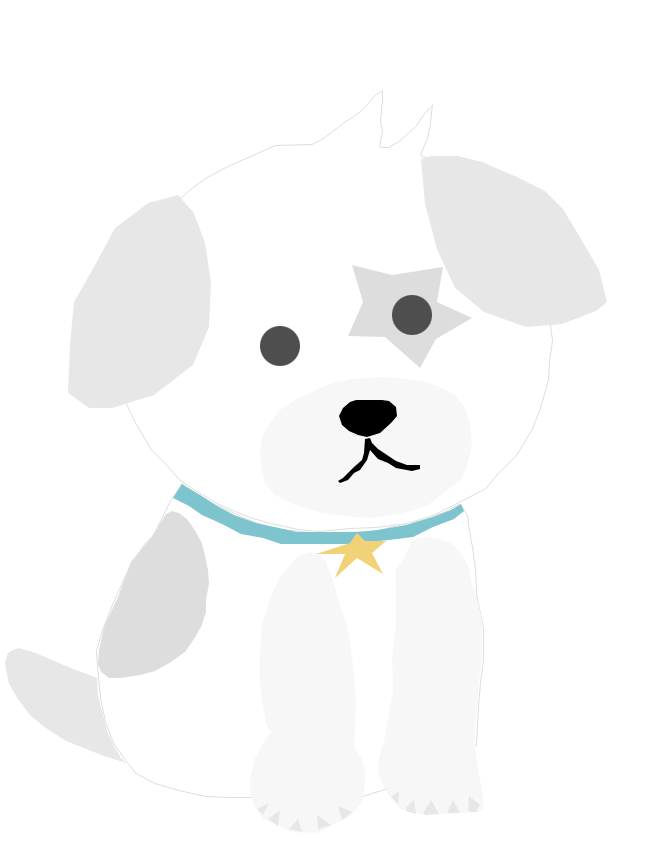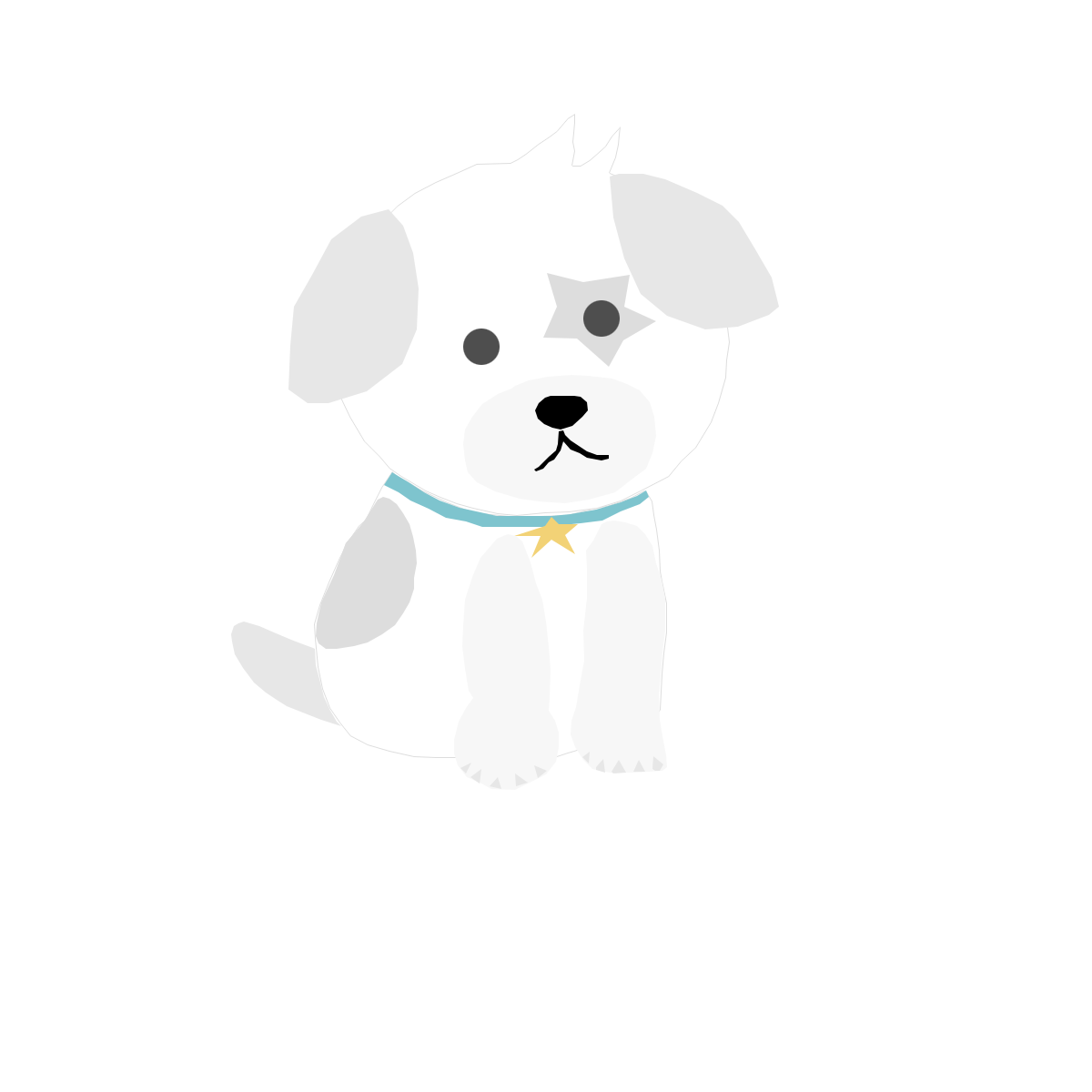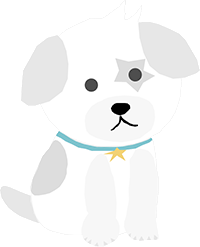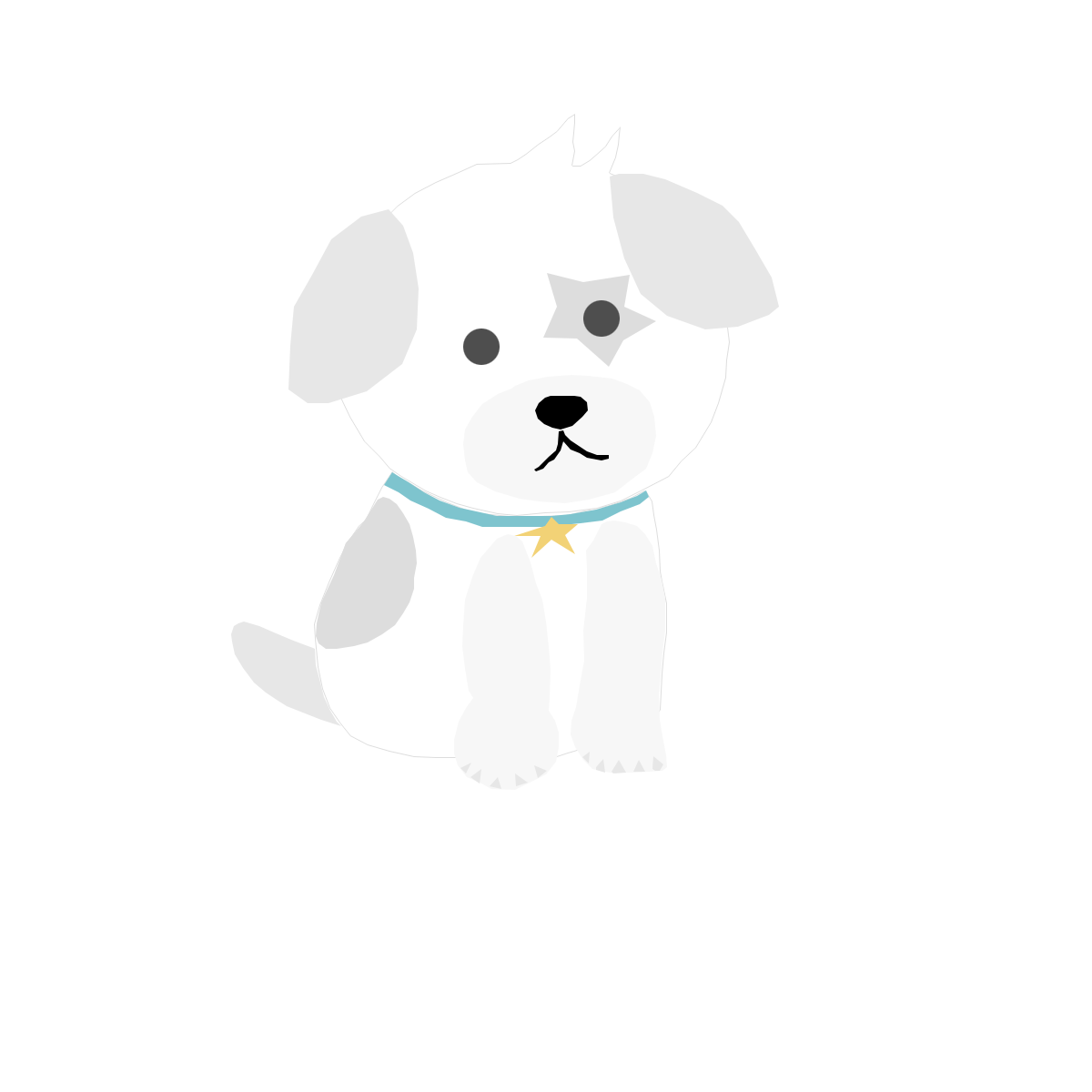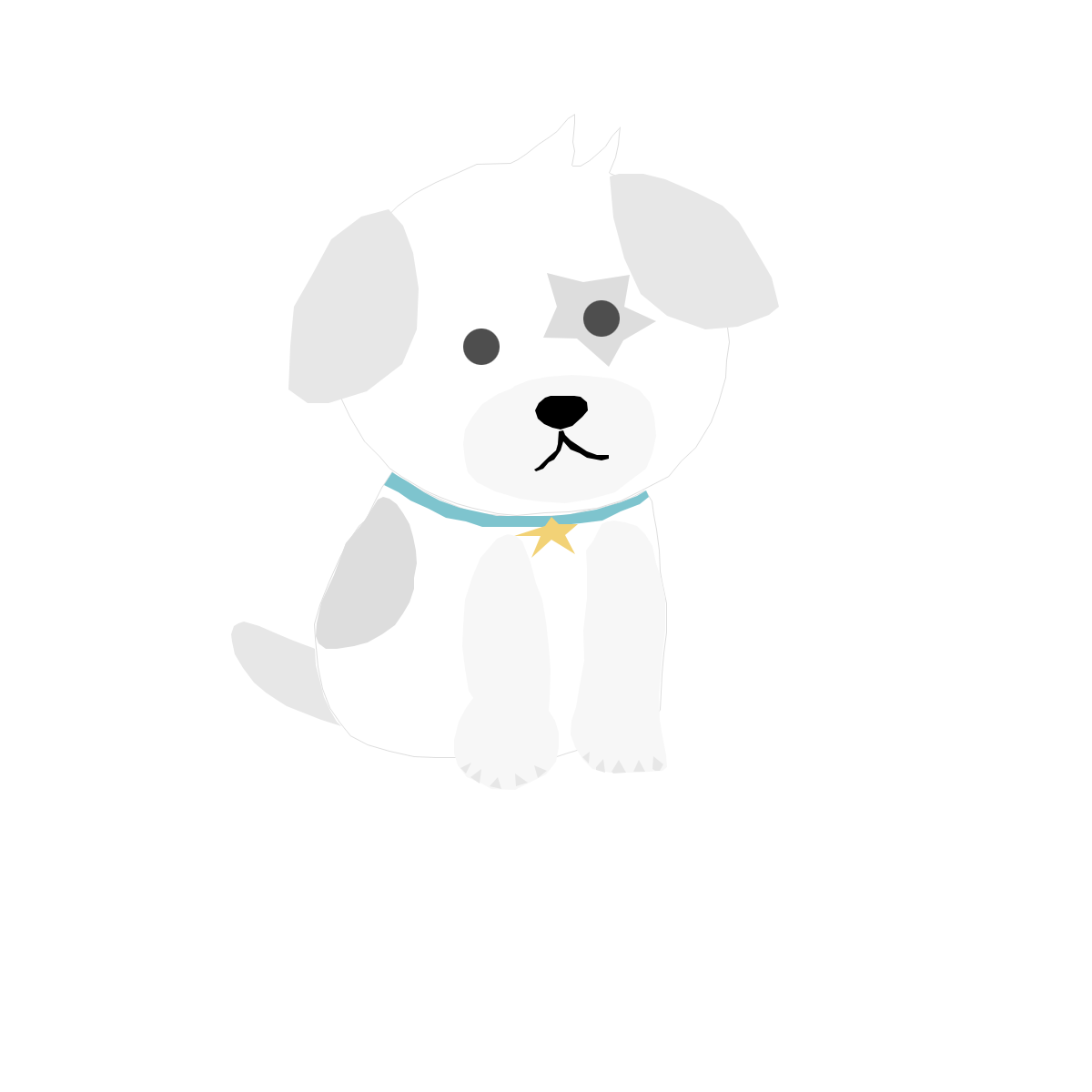<!DOCTYPE html>
<html>
<head>
<style>
a:link {
text-decoration: none;
}
a:visited {
text-decoration: none;
}
a:hover {
text-decoration: underline;
}
a:active {
text-decoration: underline;
}
</style>
</head>
<body>
<p><b><a href="default.asp" target="_blank">This is a link</a></b></p>
<p><b>주목:</b> a:hover은 a:link 와 a:visited 정의 이후에 등장해야 합니다
<p><b>주목:</b> a:active 은 a:hover 정의 이후에 등장해야 합니다</p>
</body>
</html>
| a:link | 방문 전 링크 상태 |
| a:visitied | 방문 후 링크 상태 |
| a:hover | 마우스 오버시 상태 |
| a:active | 클릭 했을때 상태 |
출처
www.w3schools.com/css/css_link.asp
CSS Styling Links
CSS Links With CSS, links can be styled in different ways. Text Link Text Link Link Button Link Button Styling Links Links can be styled with any CSS property (e.g. color, font-family, background, etc.). In addition, links can be styled differently dependi
www.w3schools.com
'웹 > HTML + CSS' 카테고리의 다른 글
| CSS Selector 성능 향상법 (0) | 2020.11.30 |
|---|---|
| 티스토리 본문 넓히기 (#2 반응형 스킨) (0) | 2020.11.09 |
| 티스토리 본문 부분 나눔고딕 폰트로 변경하기 (0) | 2020.10.10 |
| 브라우저의 속성 지원 확인 사이트 CAN I USE (0) | 2020.10.06 |
| 웹사이트가 사용하는 태그 통계 사이트 (0) | 2020.10.04 |